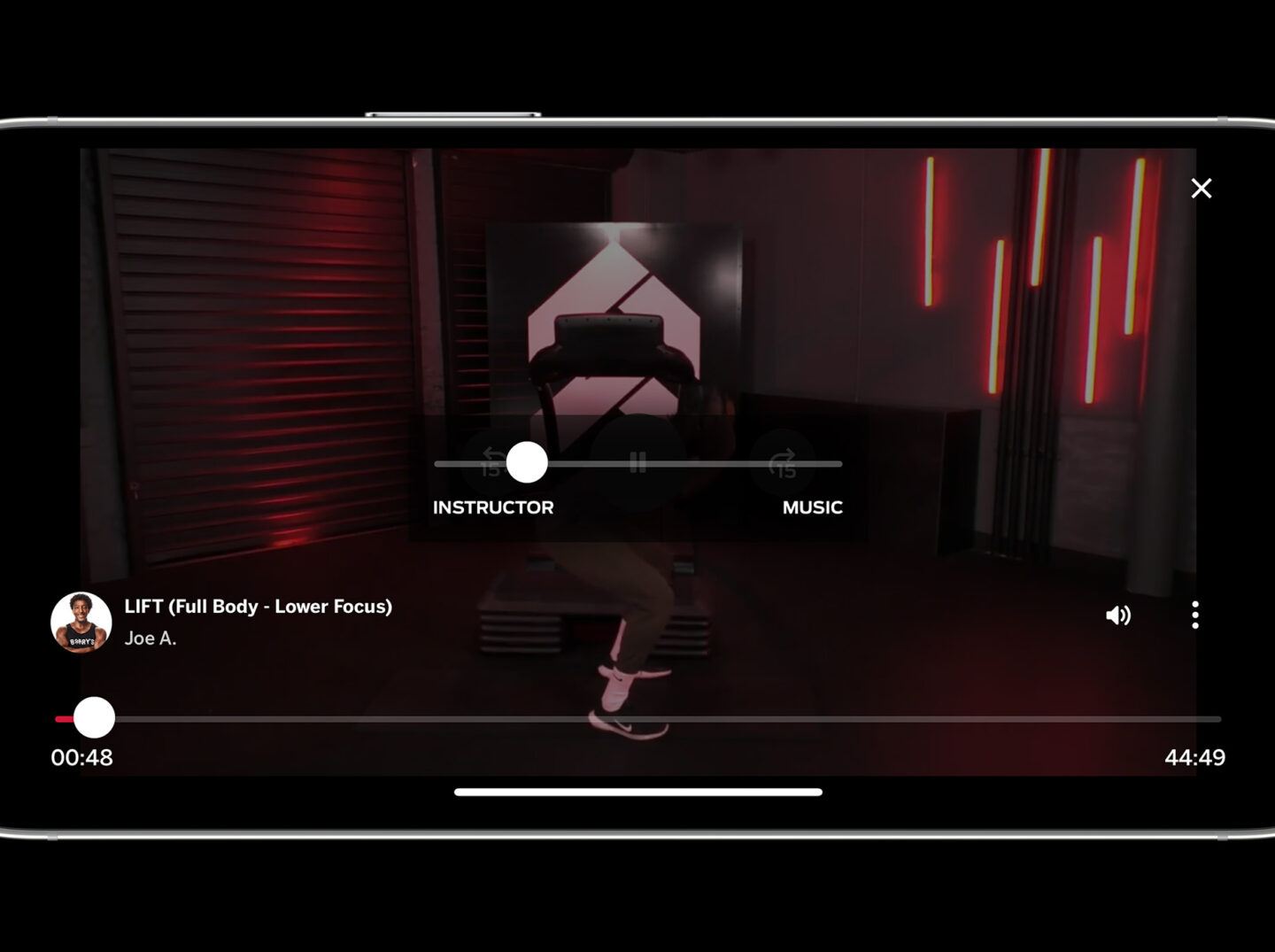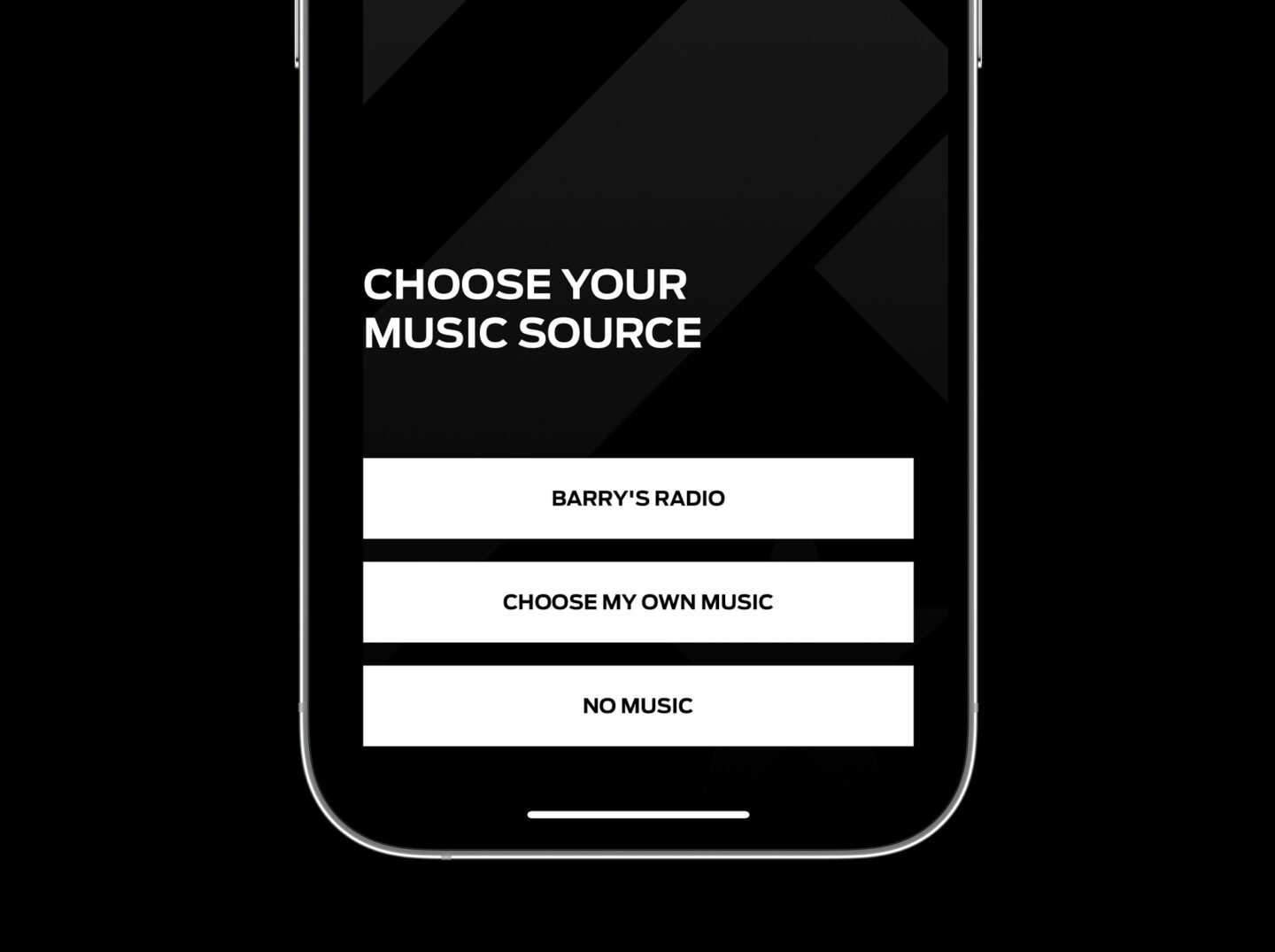Barry’s X now allows you to customize your own music experience while you work out in the digital Red Room.
We have released exciting new audio features for Barry’s X.
- Enhanced audio controls
- Play Barry’s Radio or choose your own music
As part of this feature release, we’re making some updates to our VOD catalog. Please expect to see many of your favorite videos added back to the library in the coming days.